
WiFi Map – It’s An Easy Way To Connect To The Internet
Accessing WiFi is becoming increasingly important, especially as people use their cell phones as their primary way to connect to the internet. I feel like I need to stay online every time I go out, so I’ve been looking for a Wi-Fi connection.
I’ve always wanted to be able to use WiFi because I don’t want to miss any news, reports or updates. A mobile app called WiFi Map helps me stay connected anywhere.
Discover the WiFi Maps app and its features below. Learn how to set up a WiFi card on your mobile device to access WiFi anytime, anywhere.
WiFi Map is a free, crowdsourced internet connection tool that helps smartphone users get online. The real-time app directs users to the nearest WiFi hotspot using its database of over 100 million hotspots in 200 countries.
The app provides information about the name, speed, and location of each connection, as well as a password if necessary. When I get information from the WiFi Map app, using the app makes me feel like I’m connected to my local internet connection at home.
Application developers can take advantage of WiFi Map’s capabilities by integrating applications using a software development kit (SDK) and application programming interface (API).
Businesses and developers can also benefit from the app’s WiFi map feature. For example, a local coffee shop could list its location in a WiFi map database to attract more customers.
Before installing the WiFi Map app, I wanted to verify that the app is secure, so I read how it starts. According to the official website, Denis Skylarov and his co-founders Dzmitry Plashchynski, Igor Goldenberg and Kirill Kudin developed WiFi Map in New York in 2014.
The WiFi Map app was originally launched as a freemium model for iOS. This model allows users to download the WiFi Map app for free and then upgrade to access additional features.
The company discovered digital gold after launching a marketing campaign offering 48 hours of free use of the WiFi Map app. Within days of the media attention, WiFi Map had been downloaded more than a million times.
With media coverage of the event, the WiFi Map app immediately caught the attention of many. After its release in 2014, it immediately garnered millions of downloads. Shortly after its release on iOS, the company developed the app for use on Android devices.
When I discovered the WiFi Map app, it was already available on Google Play Store and Apple App Store. The WiFi Map app requires users to install it on devices running Android 5.0+ and iOS 12.1+ to function properly and run smoothly.
The WiFi card still uses a freemium model, which means I can download it for free and have the option to purchase premium or exclusive in-app items. The app offers a premium version where I can unlock all the exclusive benefits and features.
Even though the basic free version of the WiFi card worked well and allowed me to find an internet connection anywhere, I still found the ads a bit annoying. Ads keep popping up whenever I want to do something in the app.
So I decided to use WiFi Map Pro for $1.99 per month. Using the pro version of the app, I can enjoy the exclusive features of an ad-free experience. I can also use offline maps anytime.
In addition, WiFi Map Pro unlocks other benefits such as map navigation, WiFi speed test, network scan to identify intruders and smart search. There will also be the ability to share free WiFi locations via Facebook, Instagram and Twitter.
Before installing the app, I made sure I read the privacy policy to understand how it protects my online privacy. One of the main concerns with using such an application is the potential data security threat, as we are not sure how the application handles our personal information.
I like the privacy policy that WiFi Map provides, letting us know what information it collects and what it does with it. The WiFi Map app collects the user’s email address, social network profile (if any), age group, country, language, time zone, device ID and operating system.
The application uses the information collected from users to provide, maintain and improve the service, develop new features, send product updates, perform internal operations including troubleshooting, data analysis, testing and research, and to send advertisements and other communications.
After installing the WiFi Map app, I didn’t have to go through any complicated steps to get started. It just asked me for permission to access my phone’s location and network connection. The app then greeted me with an overview of its capabilities.
WiFi Map App says more than 100 million WiFi locations can be found in the app, with other users adding active WiFi locations and passwords. I can also download WiFi maps offline by saving WiFi location maps.
It also mentions that there will be notifications about nearby WiFi connections, as it encourages saving money with free connections so I can get free WiFi when I need it most.
After navigating through the app’s features and catalog, WiFi Maps immediately begins creating a map. The map in the app is a virtual visualization of places with available WiFi.
With it, I can check if there is a nearby WiFi hotspot or connection. Because the app has access to my current location, if I change my location, the map adjusts accordingly.
For example, I like to go to cafes, so I often run to different places in one afternoon. I also love taking pictures of cafes and food. That’s why I look for internet connection in these cafes.
Before entering the coffee shop, I check the map in the app to see if there is a WiFi connection available at the location.
This app is the best way to find free WiFi connections because it shows the WiFi hotspots near me and the total number of free WiFi hotspots in my current location or the city I want to visit.
I can check the map provided in the app to see how many places have free WiFi. It also includes hotspots that I can use to connect to the internet.
The wifi map app highlights these locations on the map so I can easily distinguish or find locations. Then all I had to do was click on that location and as soon as I got a good WiFi signal connection I was connected to the internet.
WiFi Map developers say it is impossible to keep the app as a truly global database of up-to-date, fresh, reliable, secure and fast WiFi access without a certain amount of crowdsourcing.
As such, the app’s developers have refined WiFi Map’s crowdsourcing capabilities through its internal API to provide accurate data to its users.
Crowdsourcing works by allowing community members to add WiFi locations and information to the app. All WiFi hotspots and connections I see on the map have been added by my WiFi map colleagues.
The app simply stores information provided by other users in its database and confirms that it is reliable and secure.
Since there will be many connections available on the app’s map, I just need to choose the one with the strongest signal connection. To connect to WiFi, I have to tap WiFi hotspot.
The app then provides the name, location, address, and other app information, including WiFi passwords. I just copied the password from the app and pasted it into my phone settings to connect.
Initially, I thought the WiFi Map app was some kind of hacking tool. That’s because I can easily find a WiFi connection anywhere and connect easily.
The developers made it clear that the app is by no means a hacking tool. The WiFi Map app only shows WiFi networks added by other users.
This means I can’t be guaranteed access to my neighbor’s WiFi if another user doesn’t add it to the map.
As a member of the WiFi Map community, I can now add a new WiFi connection for others to use and eventually use. Adding new WLANs to the database is easy. I just need to connect to the WiFi network I want to share.
Then I had to click “Add WLAN” on the app card. I need to make sure I pin the correct location or provide exact details of the location. If necessary, I must enter the Wi-Fi password.
More posts to read: Nicy Apps
The WiFi Map app is a crowdsourced WiFi database where users can find all the free WiFi connections nearby. The WiFi Maps app displays WiFi networks added by other users so that other users can finally access them.
You can download all the apps on:
 All
Children’s Health Insurance – The Importance Of Health In 2022
Children's Health Insurance - Children are one of the most valuable family assets.
We must take good care of our children and let them grow up. But no one knows when the disaster...
All
Children’s Health Insurance – The Importance Of Health In 2022
Children's Health Insurance - Children are one of the most valuable family assets.
We must take good care of our children and let them grow up. But no one knows when the disaster...
 All
Where to Find the Best “Pay Here Buy Here” Near Me
Pay Here Buy Here Near Me - If you're in the market for a new car, but don't have perfect credit, then pay here buy here (PHBH) may be the perfect option for you. We'll help you...
All
Where to Find the Best “Pay Here Buy Here” Near Me
Pay Here Buy Here Near Me - If you're in the market for a new car, but don't have perfect credit, then pay here buy here (PHBH) may be the perfect option for you. We'll help you...
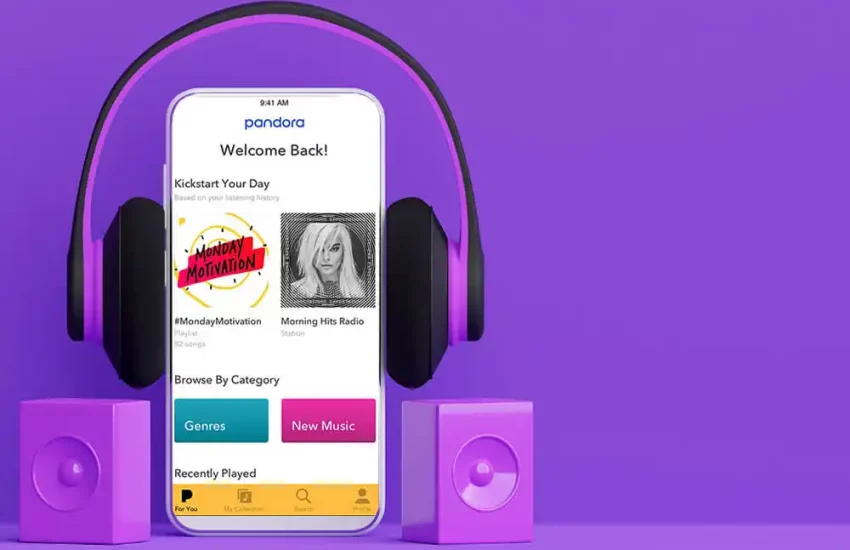 All
Explore Pandora Radio For Mobile Devices
Personalization is one of the best things that modern technology brings.
Today, I can watch a show or movie on a streaming service and get suggestions for similar content.
I can...
All
Explore Pandora Radio For Mobile Devices
Personalization is one of the best things that modern technology brings.
Today, I can watch a show or movie on a streaming service and get suggestions for similar content.
I can...
Home | Contact | Privacy Police | About Us | Terms
Nicy Apps is a content blog focused on cars, insurance, and credit cards that brings the latest news and trends in the sectors, also presenting application tips for those who like to update themselves and know the best applications available on the Android and IOS platforms.
All rights reserved to Kadosh Digital - 45.172.136/0001-17