
Find Free Wifi With This Easy-To-Use App
Have you ever struggled to find free internet to use? Whether you’re working on some projects at home or trying to get work done on the go, there’s nothing more frustrating than not having access to the internet.
The good news is that you don’t have to worry about this anymore! Etrality’s WiFi Finder is the app for you.
It’s a great app to find fast free WiFi in nearby hotels, cafes, restaurants and other places around the world.
This article provides a comprehensive overview of the WiFi Finder app, how to use it, and its handy features.
Let’s start!
WiFi Finder is a mobile app for Android and Apple devices that helps users find free WiFi in any country.
With features like online and offline maps and the ability to add new fast WiFi networks, the app helps you travel anywhere and see what WiFi networks are available where you are.
Additionally, WiFi Finder invites you to use it with few but powerful features, such as a WiFi map that shows available networks and their signal strengths.
It also has an amazing user interface that directly explains why you downloaded the app in the first place.
It answers the question “Where can I find free WiFi?” right from the start.
While you can download WiFi Finder for free, some features are only available in the paid version.
With the purchase of WiFi Finder Professional, you unlock all premium features for a one-time fee and can continue to use them at no additional cost.
WiFi Finder is developed by Etrality, a German company specializing in internet speed test apps and finding free WiFi.
WiFi Finder has a total of three technical products, the other is Speedcheck and Hotel WiFi Experience Database.
Speedcheck tests cellular and WiFi internet connection speeds for multiple networks, while the Hotel WiFi app provides information on the speed and performance of hotel WiFi networks around the world.
The team at Etrality wants to make people’s jobs easier, whether it’s through their software or by developing web portals that help people navigate the Internet.
WiFi finder app allows you to view free WiFi locations worldwide on your phone.
First, it shows you a map with a pop-up location pin indicating where those WiFi points are.
Then, with one tap, you can view more details about each location, including ratings and reviews from other app users.
Location pins are represented by cute circles, and icons within the circles indicate the type of location.
For example, the symbols “people in bed” represent hotels, “steaming teacups” represent cafes, and “knives and forks” represent restaurants.
Other symbols represent supermarkets, offices, bars, streets, etc.
Depending on what’s available in the database, some locations will have more WiFi pins than others.
So you may only see a few free WiFi spots in one area and thousands in another.
You can use this information to plan your next trip accordingly.
That way, you don’t have to drain your device’s battery while trying to find free WiFi.
Is the WiFi fast enough to send email, stream video, make audio calls, or send quick social media messages? These are important questions to help you narrow down your free wifi search.
Fortunately, Etrality’s WiFi finder has a WiFi speed feature that shows the strength of your WiFi connection.
Color-coded icons allow users to identify whether the WiFi connection is strong enough to handle specific Internet-based activities.
That’s where the simple design shines. Do you remember dowel pins? The pins are surrounded by three lines that change color from green to orange or red depending on the strength of the WiFi connection.
When I’m in a hurry, I do a quick check for the strongest WiFi signal in my area.
It connects instantly so I don’t have to waste time checking any WiFi spots.
Looking at the WiFi finder map, I know where the best and strongest WiFi spots are.
WiFi Finder is a very easy to use mobile application due to its minimalistic interface and seamless user experience.
Once downloaded from the app store, open the app and you’ll see a map of your area showing available WiFi networks.
First, you need to make sure your GPS signal and location permissions are enabled to automatically display your current location on the map.
Without these two features, the map just gives you a random location, and you have to scroll manually to find yours.
After clearing permissions, take a moment to browse the app’s maps and minimalist pages.
By studying the app, you’ll find out which WiFi connections are available in your area, and which offline maps to download for future use.
App developers only collect analytics data for crash logs, diagnostics, and other app performance data.
This data helps them identify potential bugs in the app that could negatively impact your user experience.
This optimizes the performance of the application.
Also, you don’t need to enter any preliminary information to use WiFi Finder.
You do not have to enter your name, phone number, email address, date of birth or any other personal information.
All you need to get started with WiFi Finder is your App Store account.
In fact, you can subscribe to paid features without entering your payment information directly in the app.
That’s because your App Store account owns your payment method, and that’s how you pay for app subscriptions. In this way, your financial information is safe and secure.
Having used the app myself, WiFi Finder lives up to its name and I can attest to its accuracy in finding nearby WiFi points.
So when I’m traveling or visiting a new place, I don’t have to worry too much about WiFi as I can usually find a signal near my location.
Even if you run your business with free WiFi, WiFi Finder gives your business a new way to explore.
The app allows you to register your free WiFi and anyone using WiFi Finder can easily find your business location and use WiFi.
The app first tests your internet speed for quality checking using Etrality’s Speedcheck app.
Listing your WiFi gives you the chance to get free advertising because your WiFi and business will show up when users search for free WiFi in the area.
WiFi Finder’s job is simple, it brings you customers, and you invite and bind them to make the next purchase or use the service you offer.
This generates new revenue from customers who visit your business.
While the app’s marketing suggests otherwise, bugs and network glitches sometimes cause available WiFi spots to disappear from the map.
To make matters worse, you might be in an unfamiliar area and not sure if all the available WiFi spots in that area show up in the app.
Let’s say you’re stuck and need to get online quickly, but the app doesn’t show the nearest WiFi point.
As a result, you’ll spend more time traveling to farther Wi-Fi locations than to closer locations that the app might not show you.
In my opinion, this reduces the reliability of the app, especially if you pay to use it.
After a 3-month or 12-month subscription, the Offline Maps feature allows users to download area maps for use anytime, anywhere without an internet connection.
On the other hand, with the free version, you cannot use the map without an internet connection.
Besides offline maps, removing ads is another paid feature of WiFi Finder. The only way to get rid of ads is to pay a one-time payment for the ad removal feature.
If you value these features, the paid version is the better option.
You may want to consider payment as support or support for the continuous improvement and development of the app.
Or, let’s say you’re just paying for the premium service you deserve.
You’ll be surprised how less than 50MB of storage is required to download the app, allowing for fast and seamless downloads.
For example, I was able to download and use the app in less than a minute, making it perfect for emergencies.
The WiFi Finder app is available for download from the Apple Apps and Google Play Store.
However, I must tell you that the two platforms do not currently have the same version of the app.
The Apple version is version 2.1.3, which was last updated in 2019, while the Android version was last updated in 2020, version 1.1.4.
Finally, it is available to speakers of the following languages: English, French, German, Italian, Japanese, Korean, Portuguese, Russian, Simplified Chinese, Spanish, Thai, and Turkish.
Note that if you are not familiar with any of these languages, the translation app will translate the text.
More posts to read: Nicy Apps
Etrality’s WiFi Finder is a mobile app for Apple and Android devices that shows you free WiFi available worldwide.
It has a minimalistic interface with basic features like offline and online world map and internet speed indicator.
Despite its paid features, it’s still a suitable companion when you’re going somewhere with a slower internet connection or when you’re leaving your familiar territory.
Try WiFi Finder and download offline maps beforehand to find the best offline WiFi spots.
It is one of many free apps available for mobile users.
You can download all the apps on:
 All
Best Real Estate Apps – Discover The Most Popular Apps
In recent years, the home-buying process has shifted from newspaper ads to smartphone apps, making it easier to browse property listings.
Thousands of listings are available in the...
All
Best Real Estate Apps – Discover The Most Popular Apps
In recent years, the home-buying process has shifted from newspaper ads to smartphone apps, making it easier to browse property listings.
Thousands of listings are available in the...
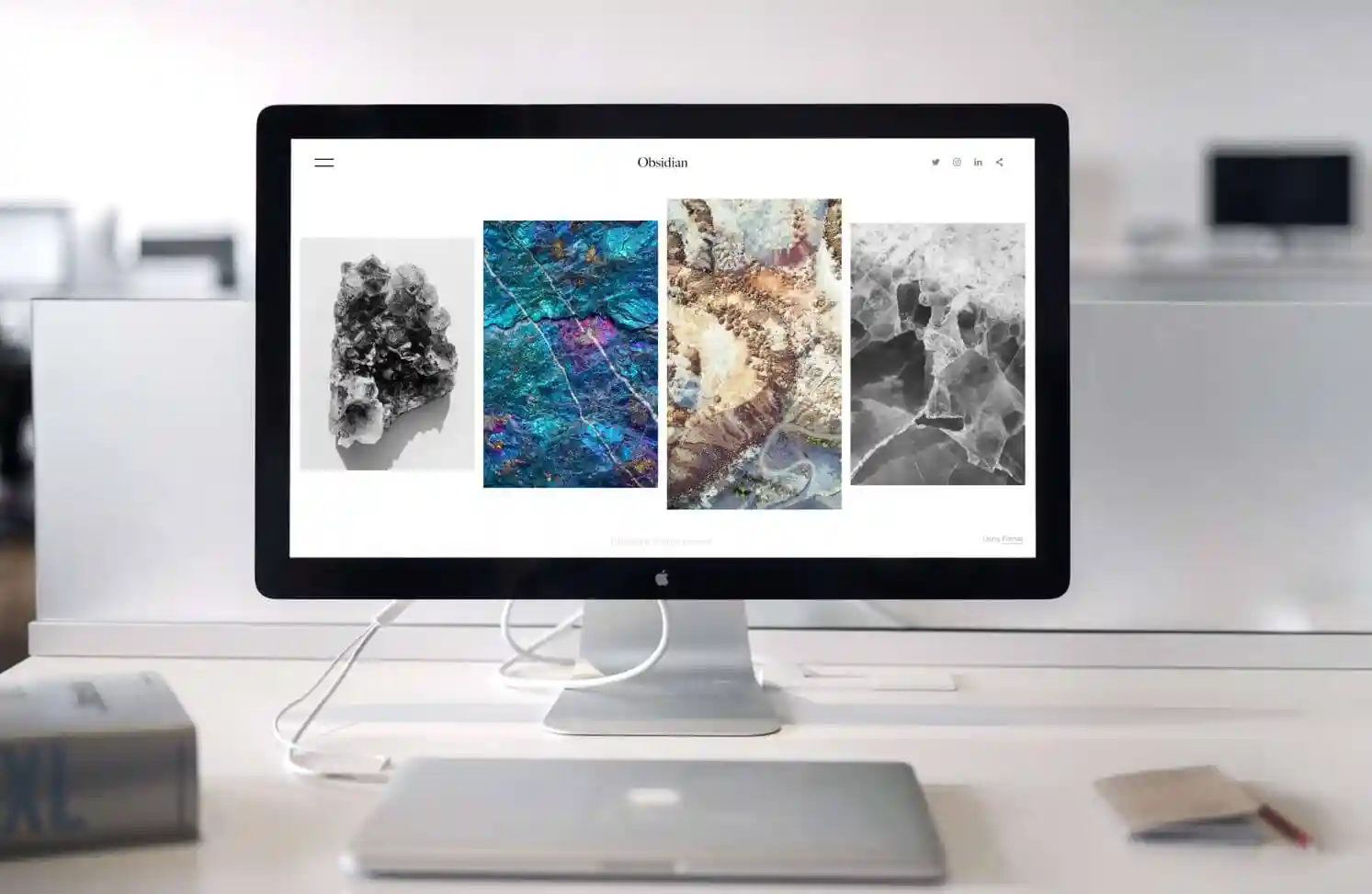 All
Design Of The Website – 4 Principles of Great Design
Design Of The Website - Designing a website can seem daunting, especially if you don't have experience in web development.
However, by adhering to the four principles of website...
All
Design Of The Website – 4 Principles of Great Design
Design Of The Website - Designing a website can seem daunting, especially if you don't have experience in web development.
However, by adhering to the four principles of website...
 All
How To Write A Good Resume Without Experience
How To Write A Good Resume Without Experience
No job experience? No problem
Old Rule 22: I want to get information about my work. But finding a job requires knowledge. I...
All
How To Write A Good Resume Without Experience
How To Write A Good Resume Without Experience
No job experience? No problem
Old Rule 22: I want to get information about my work. But finding a job requires knowledge. I...
Home | Contact | Privacy Police | About Us | Terms
Nicy Apps is a content blog focused on cars, insurance, and credit cards that brings the latest news and trends in the sectors, also presenting application tips for those who like to update themselves and know the best applications available on the Android and IOS platforms.
All rights reserved to Kadosh Digital - 45.172.136/0001-17