
The American Express App – How to Download and Use the App to Apply
American Express is one of the most prominent credit card issuers in the United States and is committed to providing service 24 hours a day.
The company’s smartphone app is revolutionizing the way American Express customers interact with American Express products.
The American Express app is a useful tool for managing your American Express account and making other types of purchases.
Find out what other exclusive options and services are available to American Express cardholders and see how easy it is to manage your account with the American Express app.
American Express wants their products and services to meet people’s changing needs.
As digital banking becomes more popular, banks like American Express are offering their customers a way to use their products and services from their mobile phones.
Customers can use the Amex app to manage their accounts and make purchases at any time.
Users can also track their finances, keep an eye on their rewards, check their balances, pay their bills, find transactions, and use features that are only available in the app.
The American Express app also allows its customers to receive important real-time account notifications.
American Express has released the American Express app for eligible U.S. card accounts.
It can be downloaded for free from the Google Play Store and Apple App Store.
The features and services of the app can be used by anyone in the United States, but new customers cannot create an account on the mobile app if they have an American Express prepaid or non-American Express corporate card.
Android users should follow the steps provided by the company to install the Amex app.
You should first open the Google Play Store and search for the app name “Amex” in the search bar.
When the correct app is displayed, select it to go to the app’s page.
From there you can select “Install” to start the download process.
The app will be installed on your device.
Once the process is complete, you can open the app and enter your bank credentials to start using these features.
To download the Amex app for Apple users on an iPhone or iPad, users can open the App Store and search for the Amex app using the search bar.
After selecting the correct app from the list of search options, the user can press “Get” to start downloading the app to the device.
Once installed, users can open the app and enter their American Express information to use it.
Customers must register for an account to use the American Express app and its features and services.
This account contains all American Express information.
New customers who want to use the American Express app must create an account.
The app may also require existing American Express customers who do not have an account to sign up.
The American Express app will ask for the 15-digit card number located on the bottom of the front or back of the American Express card.
The card’s four-digit ID number must then be specified.
Users without a 4-digit card ID can use the 5-digit zip code of their billing address.
Click “Confirm” to allow American Express to review their records to ensure you have provided the correct information.
After authentication, the user will be prompted to create their username and password.
Customers who already have an account on the American Express website can log into the American Express app using their registered account.
American Express is aware that since accounts can be accessed on mobile devices, there may be security issues.
So when you log into the American Express app and access your account, there is an extra security step.
Users can set up two-factor authentication when registering or logging in.
To sign up for Amex, customers must enter a code that the app sends to their registered phone number or email address.
Face and fingerprint recognition can also be used to log into the American Express app if the phone supports it.
People who use American Express like this can easily check their accounts from their mobile phones.
They don’t need to check their documents, bills and bank statements to track their balances, expenses, bonuses or other account metrics.
Customers can manage multiple American Express accounts through the American Express app. When users open the American Express app, they can check thumbnails of their various American Express cards.
The app automatically displays all linked accounts and their current balances.
If the user has only one card linked to the Amex app, account information such as B. Current Balance is immediately displayed on the home screen.
Meanwhile, people with more than one American Express card can view and manage each account by clicking on the image of the card they use.
This screen will also show you everything you need to know about the account or card.
American Express wants its users to be able to do everything quickly and easily, especially when making changes or managing accounts.
One of the best things about the American Express app is how easy it is to block your card.
Users don’t have to worry about lost cards and unauthorized use of them by others.
By using the app, cardholders can block these cards so others cannot use them or use them to make new purchases.
They can be easily shared when needed, and changes take effect immediately.
The American Express app allows users to go paperless.
Since Amex provides PDF reports, users don’t need to keep piles of paper bills and statements at home.
American Express app users can see every transaction made or executed on their account.
Users can set up different notifications for each account they link to their American Express account.
Users can choose when Amex sends them notifications.
Options for this feature include sending notifications when they use the card to make a purchase, when they receive a payment, when their balance approaches a limit they set, or when their spending for the current billing cycle reaches a limit they set .
Users can also set up reminders when monthly payments are due, when statements are ready, and weekly reports for a quick overview of their account performance.
Account protection alerts are another type.
Account Protection alerts the app if suspicious activity is detected or if American Express does not approve or process transactions on the card.
The American Express app allows users to check their Membership Rewards or Rewards Dollars to see how many Rewards points they have and use them to buy things.
You can use Membership Rewards points to pay for travel, shopping, donate to charities or get gift cards.
As an American Express card benefit, users can also search the American Express app for tickets to games, concerts and other events they can get ahead of time.
The American Express app also makes it easy for users to pay their monthly bills directly from the app.
This can be done after linking a checking account and setting up automatic payments or “auto-pay”.
These payment methods are helpful when shopping online.
Since the American Express app handles the user’s monthly payments, there are two ways to pay the bill.
The Pay It method allows users to pay off their balance by making small monthly payments.
Once a user finds an item priced under $100 on their bank statement or home screen, a pay button will appear.
If he clicks “Pay”, the payment is made immediately and the amount is debited from the bank statement.
The second option allows users to make large payments in installments.
Items over $100 have a “plan” button that allows users to choose how many months or payments they want to pay.
Another great thing about the Amex app is that it shows users their credit score in real-time.
The FICO Score of 8 is based on the user’s Experian credit report, while the VantageScore 3.0 is based on the user’s TransUnion credit report.
The Score Target tool helps people improve their credit scores by making recommendations based on their credit reports.
More posts to read: Nicy Apps
With the American Express app, customers can use American Express services anytime, anywhere from their mobile devices.
App features include account management, customization, reward redemption, payment processing, and more.
You can download all the apps on:
 All
App To Watch Sports Free – The Best Apps Revealed
App To Watch Sports Free - Want to never miss your favorite team playing?
Now you can watch them from anywhere with these awesome, free apps that let you stream sports...
All
App To Watch Sports Free – The Best Apps Revealed
App To Watch Sports Free - Want to never miss your favorite team playing?
Now you can watch them from anywhere with these awesome, free apps that let you stream sports...
 All
Caynax Tracker App – How To Download This Amazing App
We always want to be able to track or monitor our progress while running or cycling.
I am looking for an application that can help me.
I was lucky enough to discover his Caynax...
All
Caynax Tracker App – How To Download This Amazing App
We always want to be able to track or monitor our progress while running or cycling.
I am looking for an application that can help me.
I was lucky enough to discover his Caynax...
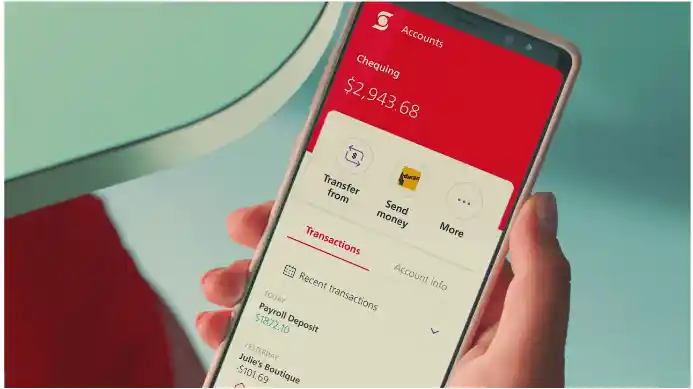 All
Scotiabank App – Learn How To Download And Apply For A Card
Today, most errands are done digitally or online because people value convenience.
That's why Scotiabank has launched a mobile banking app that allows customers to bank on the go.
...
All
Scotiabank App – Learn How To Download And Apply For A Card
Today, most errands are done digitally or online because people value convenience.
That's why Scotiabank has launched a mobile banking app that allows customers to bank on the go.
...
Home | Contact | Privacy Police | About Us | Terms
Nicy Apps is a content blog focused on cars, insurance, and credit cards that brings the latest news and trends in the sectors, also presenting application tips for those who like to update themselves and know the best applications available on the Android and IOS platforms.
All rights reserved to Kadosh Digital - 45.172.136/0001-17